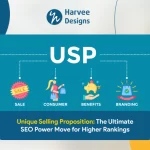How Do I Get My Business On Apple Maps?
In the current digital era, listing your company on Apple Maps is an ideal way to increase local visibility and draw in potential customers. You can list your business on Apple Maps for free, and it’s a great way to reach more customers.
Apple Maps has special features that make it different from Google Business Profile.
With more than one billion Apple users globally, Apple Maps is an effective tool for businesses looking to boost visibility.
This blog will take you step-by-step through the process of getting your company listed on Apple Maps and offer advice on how to make your listing more visible.
What is Apple Maps Business Listing?
Apple Business Connect is a free tool that helps you manage how your business appears on Apple Maps, Wallet, Siri, and more.
It allows you to create a personalized business profile to highlight your brand, connect with customers through messages, engage them with special offers and interactive options, and thereby help to grow your business.
With 1.3 billion active Apple devices worldwide, Apple Maps is a powerful tool for reaching new customers and growing your business.
How to Get Your Business on Apple Maps?
Listing your business on Apple Maps is easy and completely free. Follow these steps to get your business on Apple Maps.
Step 1: Create or Use an Apple ID
An Apple ID is required to access Apple Business Connect.
- Visit Apple’s sign-in page.
- Sign in if you already have an Apple ID. If not, create a new one by providing your name and email address and setting a secure password.

Step 2: Access Apple Business Connect
Apple Business Connect is the platform for managing your business listing.
- Navigate to the Apple Business Connect website.
- Sign in with your Apple ID.
- Review and agree to the terms and conditions to proceed to the dashboard.

Step 3: Determine Your Business Listing Status
Verify whether Apple Maps already has your company listed:
- Open Apple Maps on your iPhone, iPad, or Mac.
- Search for your business name.
- If your business appears, proceed to claim the existing listing. If not, you’ll need to create a new one.
Step 4: Claim or Add Your Business Listing
- If Your Business Is Already Listed:
- In Apple Maps, select your business.
- Click on “Claim This Place.”
- Follow the verification prompts, which may include a phone call, SMS, or document submission.

- If Your Business Is Not Listed:
- In Apple Business Connect, click on “Add New Place”.
- Enter your business details, including:
- Business name
- Location
- Contact information
- Business Category
- Operating hours
- Complete the verification process as prompted.

Step 5: Verify Your Business
Apple requires verification to ensure accuracy. You may need to provide one of the following:
- A phone call to your business number.
- An email to a business domain.
- Business registration documents for manual verification.
Follow the instructions provided by Apple to complete the verification process.
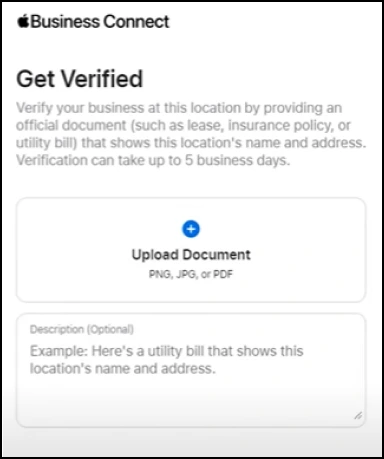
Step 6: Set Your Business Location Pin
Accurately placing your business on the map ensures customers can find you easily:
- Enter your business address in Apple Business Connect.
- Confirm the automatic placement or manually adjust the location pin to ensure accuracy.

Step 7: Customize and Optimize Your Listing
Once your business is verified, enhance your listing by adding:
- High-Quality Photos: Show your storefront, products, or services.
- Business Logo: Maintain brand consistency.
- Accurate Business Details: Update your hours, contact details, and services regularly.
- Write a Compelling Description: Briefly describe your business and what you offer.
- Special Offers & Announcements: Use Apple Business Connect to highlight offers and promotions.
- Enable Customer Actions: Allow users to call, book, or visit your website directly from Apple Maps.
- Apple Pay Integration: If your business accepts Apple Pay, mention it to attract Apple users.
Why List Your Business on Apple Maps?
Increases Visibility – Millions of people use Apple Maps daily to find businesses, services, and locations. Adding your business helps potential customers find you quickly and easily.
Improves Local SEO – Apple Maps plays a big role in local search rankings. Having an optimized listing increases the chances of your business appearing when users search for services near them.
Provides Business Information – A complete Apple Maps listing displays important details like your business name, address, phone number, website, and working hours, making it easy for customers to reach you.
Enhances Customer Engagement – Users can call your business, visit your website, get directions, and even leave reviews—all directly through Apple Maps.
Competes with Google Business Profile – While Google Business Profile is widely used, Apple Maps offers an additional platform to attract more customers, especially Apple device users.
Offers Unique Features – Apple Maps provides special tools like indoor maps for businesses, real-time traffic updates, and deep integration with Siri and Apple Wallet, making it stand out from Google Business Profile.
Access to a Massive Audience – Your business can be seen by over a billion Apple users worldwide, giving you access to a huge customer base.
Takeaway:
Adding your company to Apple Maps is a quick and easy method to increase your local visibility. You can establish, verify, and improve your Apple Maps listing to draw in more customers by following the above instructions.
Take advantage of this free platform to grow your business and reach more customers today!