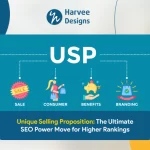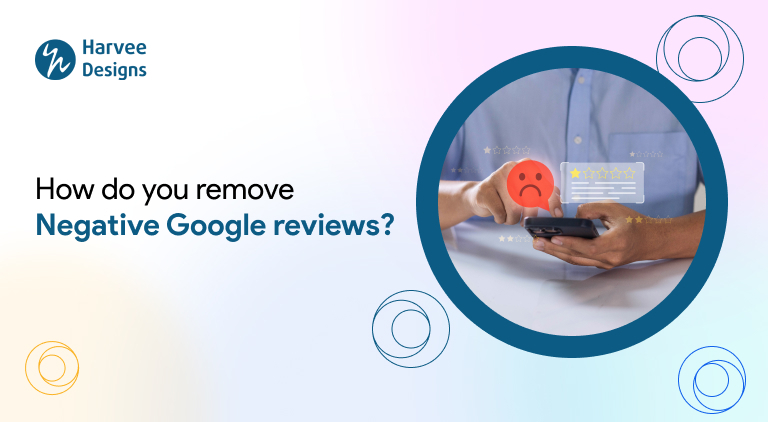
How to Remove Negative Google Reviews?
Most of us get out our phones and quickly Google the top local restaurants, bars, and travel agencies. However, not all reviews are reliable, which is why company owners want to know the strategy to remove bad Google reviews.
Negative reviews hurt your business, even if they’re years old and blatantly unfair. While a bad review might not bring down your company, it can drive customers to another company.
In this blog post, we’ll discuss the significance of Google reviews, how to remove bad Google reviews, and offer helpful guidance on managing them.
What is Google Review Policy?
A Google review is consumer feedback that appears on a company’s Google page and is visible to the public.
Google reviews consist of star ratings, words, and sometimes photos or videos. The reviewer’s name and profile photo are added to the review on Google to allow visitors to confirm its validity.
Why delete a Google Review?
A business owner should carefully evaluate their options before deleting a Google review, as it can only be done in specific circumstances.
News spreads quickly in today’s world, and reviews posted on search engines like Google have a significant and growing impact on our choices of goods.
Because consumers appreciate other people’s opinions and seek confirmation from others when they are doubtful about anything, especially online, review sites such as your Google Business Profile are crucial.
How to delete a Google Review?
There is always a question that asks for confirmation of whether it is possible to delete a Google review, and the answer is yes. You can delete Google reviews.
You can take action to get the review removed if you believe it to be false or even offensive
Delete the review as Customer:
We have all gone through some frustrating movements as customers with some companies. Your first thought was to write a harsh Google review where we wanted to let others know what happened.
But what if you decided to change your mind and wanted that review to be taken down or altered?
Thankfully, there is still time to correct things. It’s easy to remove or change a Google review, which can benefit both the company and you.
Remove negative Google review step by step by following the instructions.
- Log in to your Google account and go to Google Maps.
- Click the three horizontal lines in the top left to open the menu.
- Choose “Your Contributions” from the menu.
- Go to the “Reviews” tab, scroll down, and find the review you wish to modify or remove.
- Click the three vertical dots in the top right corner of the review.
- Select “Edit review” or “Delete review” from the options provided.
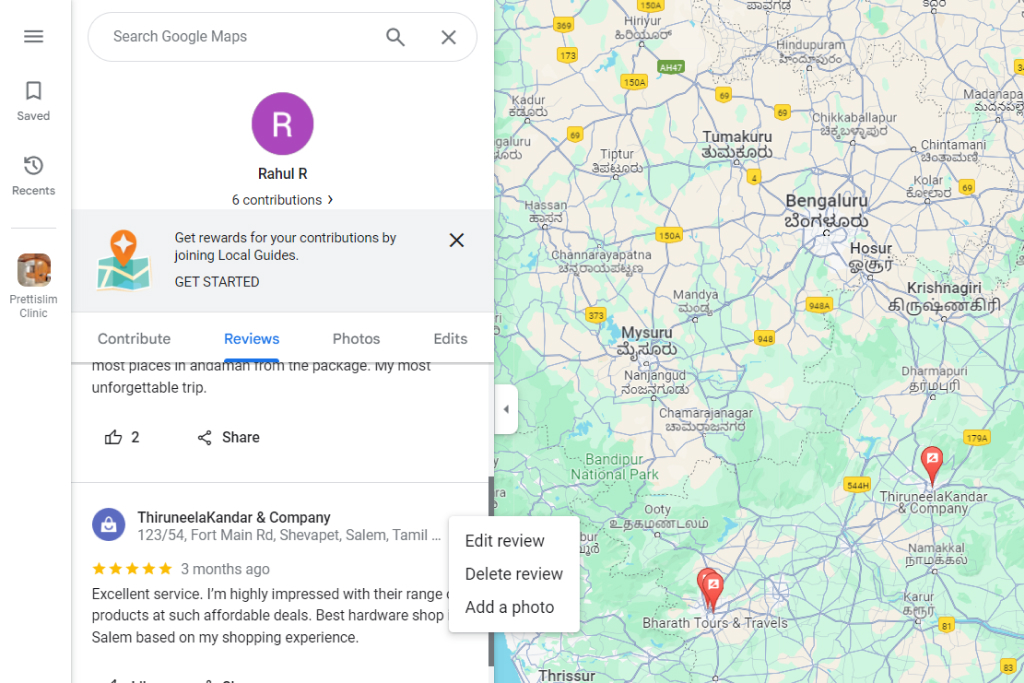
Delete the review as Business Owner:
If you are a business owner who has received fake or offensive reviews, rest assured that you have other options available.
96% of consumers specifically search for negative feedback. Don’t allow a few bad reviews to ruin your reputation; take charge of your online presence right now.
When you encounter a negative Google Reviews review, first try to evaluate it carefully from the viewpoint of your customer. Sometimes, an error or misunderstanding might lead to a bad review.
You could contact the reviewer to resolve the matter and convince them to take down the review themselves.
If contacting the reviewer is impossible or unsuccessful, the review should be flagged to Google. Google has strict regulations regarding reviews; only reviews that break these guidelines will be removed.
To report or remove a Google review, follow each step mentioned below.
- Log in to your Google Business account.
- Navigate to Google Maps and search for your business name.
- Go to the “Reviews” tab on the review page for your business.
- Find the specific review you wish to delete.
- Click on the three-dot menu located in the top right corner of the review.
- Choose the option to Report Review.
- Follow the prompt asking, “What’s the issue with this review?”
- Report the review to Google.
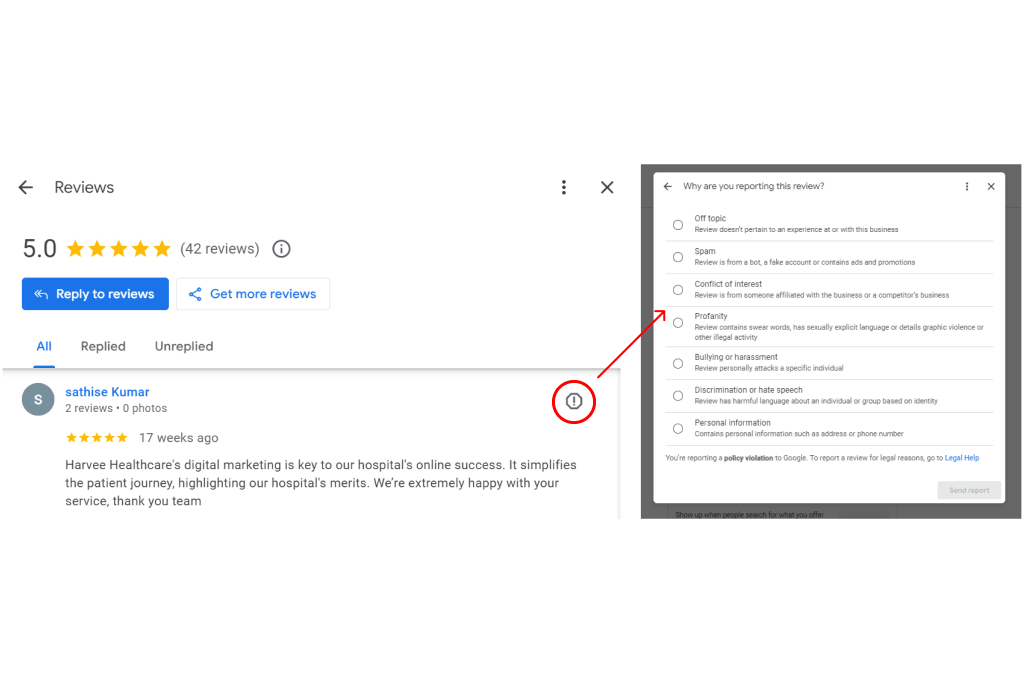
When to Flag a Google Review?
Google does not allow businesses to remove bad reviews because all comments—positive and negative—help retain the authenticity of the brand. Consumers use reviews as a guide when choosing what to buy.
A negative review will only be deleted if it is against Google policy.
Spam and Fake Content: The information presented should accurately represent what it was like to visit the specified place. A review must be truthful and refrain from manipulating ratings for its benefit.
Off-Topic: Google does not accept hate speech, political debates, or social media posts unrelated to the company under examination.
Restricted Content: Reviews cannot be interpreted as promoting goods or services that are prohibited by local laws. This includes financial, adult, and gambling services, as well as alcohol, arms, and health and medical goods.
Illegal Content: Content referring to any illegal activity—such as sexual abuse, violating the rights of others, engaging in unlawful conduct, purchasing illicit goods, or featuring violent or terroristic imagery—is not accepted by Google.
Terrorist Content: Google expressly forbids any content that encourages terrorism, incites violence, or promotes terrorist acts.
Sexually Explicit Content: Sexual content is not allowed, especially if it abuses minors. They will take down the account, delete the content, and forward a report to the appropriate law enforcement agencies and the National Center for Missing and Exploited Children.
Offensive Content: Google will take down any offensive words or gestures.
Impersonation: Google does not accept anything that is falsely or misleadingly attributed to another person.
Conflict of Interest: This includes posting content that promotes oneself, discussing competitors to manipulate their ratings, or publishing stuff about previous or current job experiences.
What to do when you are unable to remove a review?
Let’s imagine you previously reported the review as inappropriate but never received a response. It’s possible that even though you replied to the reviewer, they never wrote back to you.
You can contact Google Small Business Support and request that the review be removed. Alternatively, you could use your company’s Twitter account to contact the Google Business Profile team at @GoogleMyBiz.
You could proceed after they answer your question. If you would like guidance and information about removing reviews, you can also visit the Google Community Help Forum.
Boost Your Strategy for Online Reputation Management
Don’t let negative feedback ruin your company’s potential. By finding out how to remove negative Google reviews, you can guarantee an accurate representation of your brand.
Partner with the best digital marketing agency to enhance your online reputation and brand visibility.
FAQ
Frequently Asked Question
You can flag inappropriate Google reviews for standards violations in order to get them removed. If you are the company's owner, you can respond to reviews and ask happy clients to write about their experiences.
One report is sufficient to remove a Google review; the quantity of reports has no impact on the review procedure. Google considers the evidence provided in each review when determining whether or not it breaches its policy.
You can report negative reviews using the Reviews Management Tool or mark them as inappropriate in order to have them removed from Google My Business. Inappropriate reviews are usually removed by Google in 1-4 weeks. Additionally, Google may delete reviews that appear to be spam.
You will receive an email containing the outcome of your request. If it is determined that the review is against our policy, it will be removed. Otherwise, the review stays active and is still shown in the Reviews Management Tool with the status ‘Escalated—check your email for updates.’