
How to Rank for “Near Me” Searches?
Use basic location-based keywords, such as city names, and provide detailed information about your company for every location to rank for “near me” searches.
The addition of “near me” to a search indicates that the user is searching for solutions that are convenient and close by. Due to consumers’ increased attention to local options, this tendency has significantly increased in recent years.
It is said that 69% of all digital traffic comes from organic and local searches. People frequently use “near me” in these searches to find solutions that are close to where they are.
“Near me” now refers to more than just locating a certain location. Nowadays, the goal is to locate a certain item within a specified time frame and location.
In this blog, we will explore how important “near me” searches are to increase your website traffic and strategies for how to rank your website using “near me.”
What is Near Me Search?
People use “near me” searches when they need something nearby right now. These searches consider both location and urgency, as people frequently seek immediate answers or services.
Google makes it easy to find what’s needed right now by displaying businesses in the area.
People looking for a pharmacy that provides urgent medications, for instance, would type pharmacy near me or 24-hour pharmacy nearby. In this situation, Google would display the closest pharmacies, guaranteeing that the user had speedy access to the medication.
Words like “near me,” “24-hour,” and “nearest,” which all highlight the need for a quick, local solution, are commonly used in search suggestions.
How “Near Me” Searches Impact Local SEO?
In recent years, “near me” searches have exploded as more people rely on their phones to find businesses close to them.
Searches like “best coffee shop near me” or “doctor near me” are now common because users expect quick and accurate results based on their location.
Before, businesses could rank higher just by adding “near me” to their website or business name. But Google has changed its approach—now, it focuses on the user’s actual location, business reputation, and local relevance instead of just keywords.
To show up in these searches, businesses need to keep their Google My Business (GMB) profile updated, use correct address details, and get positive customer reviews.
Instead of forcing “near me” into content, the best strategy is to focus on strong local SEO practices to attract more nearby customers.
Why Near Me Search Important?
The use of “near me” in terms like “can I buy” or “to buy” in mobile searches is a clear sign of purchase intent. Over the past two years, these searches have increased by more than 500%.
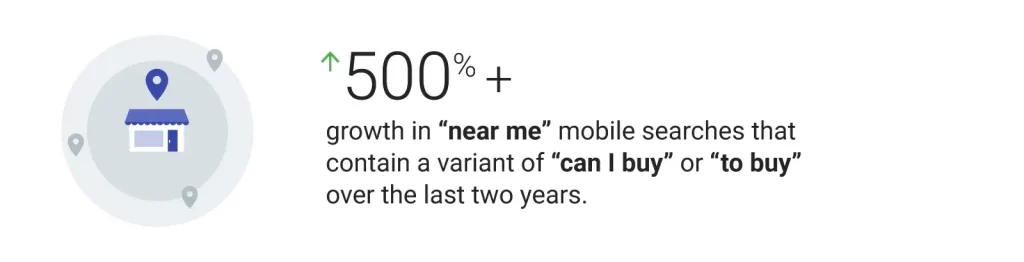
Examples include “Where can I buy coffee near me?” “Where to buy running shoes near me?” and much more.
- Users can save time by using “Near Me” searches to find what they need quickly, such as a nearby restaurant or business.
- They make it easy for people to identify and support local businesses by helping them become noticed.
- On mobile devices, “Near Me” searches are excellent since they provide quick results based on your location.
- Businesses can increase the number of local consumers who can find their goods or services by appearing in “Near Me” searches.
Complete Guide to Optimizing “Near Me” Searches
Optimizing your business website for “Near Me” searches increases your visibility in local searches. Here are a few easy steps to ensure that your company appears in these searches:

1. Optimize your Google My Business Profile:
Optimizing your Google My Business (GMB) page is critical for increasing your company’s visibility in local “Near Me” searches.
When customers search for “best coffee shops near me,” you want your café to be the first they see. Businesses that consistently rank at the top don’t get there by chance—they have a well-optimized Google My Business (GMB) profile.
- Fill in Your Business Details – Add your full business name, address, and phone number. Make sure it’s the same everywhere online.
- Add Location & Contact Info – Use Google Maps for accurate directions. Keep your phone number and business hours updated.
- Choose the Right Category – Be specific about what you offer. Instead of just “Café,” use “Coffee Shop” or “Specialty Café” so customers can find you more easily.
- Upload Good Photos – Show pictures of your place, services, and happy customers to attract more people.
- Get Customer Reviews – Ask happy customers to leave reviews. More good reviews help your business rank higher.
- Keep Your Profile Updated – Add new offers, events, or services to keep your profile fresh.
- Highlight Special Features – Mention things like free WiFi, home delivery, or parking.
2. Apply Correct Schema Markup
Schema Markup is an effective tool for increasing your company’s exposure in local search results.
It assists search engines in comprehending important information about your company, such as your address, business hours, and contact data, which can then be shown as rich snippets in search results.
- Add schema markup to each location page: Include information such as the business address, opening hours, and contact information.
- Include schema markup on the homepage: This guarantees that the information about your company is correct and helps it show up in the Knowledge Graph.
If you own a restaurant with particular holiday hours, for instance, you can use schema markup to make it obvious to customers by displaying those hours immediately in search results.
3. Conduct Local Business Keyword Research
To get your business recognized in “Near Me” searches, first define what you offer and who your targeted customers are. Consider keywords such as “near me” or location-related terms that customers might use to find your services.
Encourage satisfied customers to leave reviews on well-known platforms like Tripadvisor or Yelp, as these sites frequently appear in searches for “best restaurant near me” or “Top 10 Restaurants in [Your City].” This increases your restaurant’s visibility and helps build trust with potential customers. Identify potential keywords in customer reviews and feature them on your restaurant’s website and social media pages.
Focus on longer, more precise terms (such as “best family-friendly restaurant near me”) and include local names, such as your area or city.
Choose the terms that represent your company from your list. Please make use of them in blog entries and service pages on your website.
4. Use Local Content on Your Website
If you want more local customers to find your business online, it’s important to use familiar words and phrases that people in your area search for.
To make your business more visible, create separate pages for each city, town, or neighborhood you serve. This helps search engines recognize where your business operates.
For example, if you own a bakery in Bangalore, don’t just list your location—use keywords that people search for, like “best bakery in Bangalore” or “Bangalore cake shop.” This way, when someone nearby is looking for fresh cakes or pastries, your business has a better chance of showing up in their search results.
5. Make Your Website Mobile-Optimized:
Google ranks websites higher when they offer a good user experience. To show up in “near me” searches, your website needs to be mobile-friendly and load quickly. Here’s how you can improve it:
Use a Responsive Design
Your website should adjust to any screen size so users can easily browse on mobile, tablet, or desktop.
Improve Loading Speed
- Use AMP (Accelerated Mobile Pages) to make pages load faster.
- Enable Gzip compression to reduce file size.
- Minimize extra code like CSS, JavaScript, and HTML to speed up the site.
Make Navigation Easy
- Add a search bar so visitors can quickly find what they need.
- Reduce redirects and remove slow-loading JavaScript.
- Avoid Flash, as it can slow down your site and doesn’t work on many devices.
Optimize Forms & Buttons
- Turn on auto-correct for search bars and forms.
- Use large, easy-to-tap buttons for better accessibility.
Boost Performance
- Enable browser caching to help pages load faster.
- Use a Content Delivery Network (CDN) to improve website speed.
Following these steps will make your website more user-friendly and help it rank better in local search results.
6. Improve Citations and Online Directory Listings
Increasing the number of citations and making sure you are listed in online directories contribute to the accuracy and accessibility of your company’s information on different websites.
Additionally, it tells search engines that your company is trustworthy and authentic.
It’s crucial to make sure that your company’s information, such as your name, address, and phone number, is consistent throughout these listings.
By doing this, you not only make it easier for potential customers to find you, but you also help search engines validate your business’s credibility.
Common Local SEO Mistakes Businesses Make with “Near Me” Searches:
The following are the most common mistakes that people make when optimizing their websites:
Not Verifying Your Google Business Profile: Your Google My Business (GMB) listing is a free Google ad. Make sure you claim it, update it frequently, and maintain the accuracy of the information (name, address, phone number, etc.).
Neglecting Other Online Directories: Adding listings for your company on other websites, such as Yelp, Just Dial, and others, increases visibility and the likelihood that it will appear in “near me” searches.
Ignoring Website Optimization: Ensure that your website is mobile-friendly and optimized with local keywords. Both Google and your local clients favor mobile-friendly websites.
Skipping Content Creation: Create social media content, landing pages, and blog entries that are relevant to your local audience. Share local reviews and draw attention to deals on your site.
Not Requesting Reviews: Satisfied clients frequently neglect to provide reviews. To improve your reputation, remind them to share their compliments.
Ignoring Duplicate Listings: Inaccurate information in duplicate listings will lower your ranks. To prevent misunderstanding, regularly look for and eliminate duplicates.
Bottom Line:
You can increase your presence in local searches and draw in more clients by maintaining an updated Google Business Profile and ensuring your website functions properly on mobile devices.
Do you want your local search ranking to rise? Read more about our local SEO services and contact our team to develop a strategy that works for your company.
FAQ
Frequently Asked Question
Include city and neighborhood names in content, meta tags, and URLs. Use structured data markup, create location-specific landing pages, and get listed in Google Maps and local directories. Posting localized blog content can also boost visibility.
A "near me" search is a location-based query where users look for nearby services, like "dentist near me." Google uses GPS, IP address, and location settings to display the best local results. Businesses must optimize for local SEO to rank higher.
- Find Relevant Subreddits: Join local business, SEO, and marketing-related subreddits.
- Use Keywords Naturally: Mention your location and relevant keywords in posts without overstuffing.
- Engage with the Community: Answer questions, provide value, and avoid excessive self-promotion.
- Post Helpful Content: Share guides, case studies, or local SEO tips.
- Encourage Upvotes & Comments: More engagement helps your post rank higher.
How to Rank for "Near Me" Searches on Reddit Effectively:
- Optimize Google My Business: Ensure your business name, address, and phone number are accurate.
- Use Location-Specific Keywords: Include "near me" and your city in website content and meta tags.
- Encourage Reviews: Ask happy customers to leave positive Google reviews.
- Build Local Citations: List your business on directories like Yelp and Yellow Pages.
- Improve Website SEO: Use structured data, optimize images, and create local content.
How to Rank for "Near Me" Searches for Free Without Paid Ads:
- Find Trending Keywords: Discover location-based search terms related to your business.
- Analyze Seasonal Trends: Plan content based on search peaks.
- Compare Search Terms: Identify the most popular keyword variations.
- Target Emerging Topics: Create content around rising trends before competitors.
- Optimize for Local Searches: Use city names and "near me" based on search data.
How to Use Google Trends to Optimize Content for Better Rankings:
- BrightLocal: Tracks local rankings and provides detailed reports.
- Whitespark: Monitors local search performance and citation opportunities.
- Moz Local: Checks business ranking on Google Maps and directories.
- Local Falcon: Displays a heatmap of your business rankings.
- Google My Business Insights: Shows how customers find and interact with your listing.
Best Google Map Ranking Checker Tools to Track Local SEO Performance:




