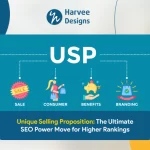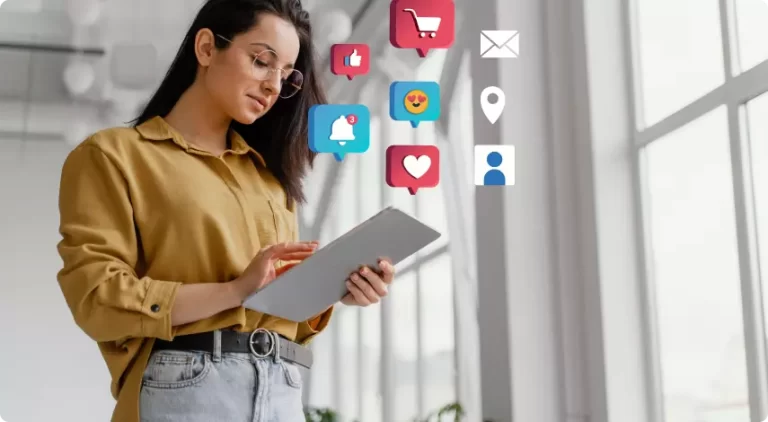
Significance of Title Tags in SEO
A title represents a webpage of a particular website when a user enters a query with related keywords. It is one of the main basis to obtain high page rank and user traffic.
Identification:
A website as known is a set of web pages that put on view a variety of contents either dynamically or statically. Every single one will contain a title tag. This could be a habitual practice like giving a name to an entity; still the fact is that a webpage is tagged under a particular title.
Purpose:
There is an array of websites on the same theme on the web. For instance, let’s say shopping, there are enormous sites that offer matching services; like peas in a pond. With enormity of choices, one would prefer to evaluate the offers before purchase.
In customer point of view, besides providing quality products, a service has to be prevalent such that it appears on the first page for a search query. This is where search engine optimization pops up.
CATEGORY OF TAGS IN SEO
On Page SEO
A service publicizes their product by giving ads, promotional offers and making use of social networking effectively. These are termed as Off Page SEO. While working with the code and tags are On Page SEO.
A product developer besides being responsible for creating a user-friendly interface and proper functioning of the software; is also in – charge of increasing the user traffic by using optimized titles and meta descriptions.
Optimized Titles
There are a few steps to remember while generating an optimized title.
- Layout
- Size
- Use of Keywords
Layout:
The layout of the title tag has three parts: specific page label – the primary keyword, secondary keyword and service name which is tagged together as a title.
About us – Dental Website | Website Design | Harvee Designs
The primary and secondary keywords are classified based on their average search usage in a query.
Size:
The number of characters to be used in a title varies with browsers. Every search engine has their character limits for titles. To be brief, Google prefers titles with 50 – 59 characters. Similarly, it varies in other browsers too.
Use of Keywords:
Keywords – the most common terms and phrases used to search for a topic in the browser. It is said to be “the most common words” with respect to the following conditions:
- How often a keyword is used in a search query?
- How many users use the particular keyword?
There are quite a number of tools to scrape up keyword information relating to a website. For example, let’s see how the Google Adwords Keyword Planner works.
With regard to the product, landing page and category, the tool gives an idea about keywords most often used by the users. Remember, keywords vary according to each page in a website based on the content it possesses. Now, these phrases have to be included in the title for optimization.
How to include?
As specified above in the layout section, there has to be a primary and a secondary keyword. Sort out the primary and secondary words and place them in their respective positions in the title.
Do’s and Don’ts
Do’s
- Maintain the character limit including spaces.
- Use the standard title format in every webpage.
- Find keywords and categorize into primary and secondary words.
- Use keywords related to the content.
- Use modifiers and numerical values which are most likely to be used in search queries.
Don’ts
- Using same title in different pages.
- Adding irrelevant keywords.
- Separating keywords with special characters like comma, semi-colon, period, hyphen etc.
- Creating webpages for each keyword.
- Using capital words in titles.
- Applying same keywords several times in the same title.