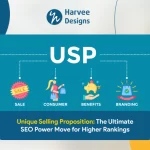Why My Business Not Showing Up On Google Maps And How To Fix Them
Why isn’t my business showing up on Google Maps? Do you know the quick route to getting a high ranking with Google? There are many advantages to using Google Maps, such as giving website owners leverage, allowing them to be located quickly, increasing their revenue, and acquiring visibility.
As an interactive module with user-friendly features, Google Maps is not only a must but an excellent solution for business houses as it can be embedded with their site so that they can establish their credibility and their identity.
Google Maps can guide visitors to the place where they intend to get service without any added effort on the part of the surfer or customer.
Role of Google Maps
An online service called Google Maps offers comprehensive data about locations and areas worldwide. In addition to standard road maps, Google Maps provides satellite and aerial views of many places. In certain places, It delivers street views that include images captured from moving cars.
Google introduced a new version of Google Maps for the web in 2013, featuring an updated user interface and additional features like improved search and connection with Google+ for place sharing and reviews. Google Maps is used by about 67% of map app users.
Nowadays, Google Maps can be found on desktop computers and as an iOS and Android mobile app. Millions of users use it to discover locations, receive directions, and explore new places worldwide. Google Maps is one of the most downloaded navigation platforms among other applications.
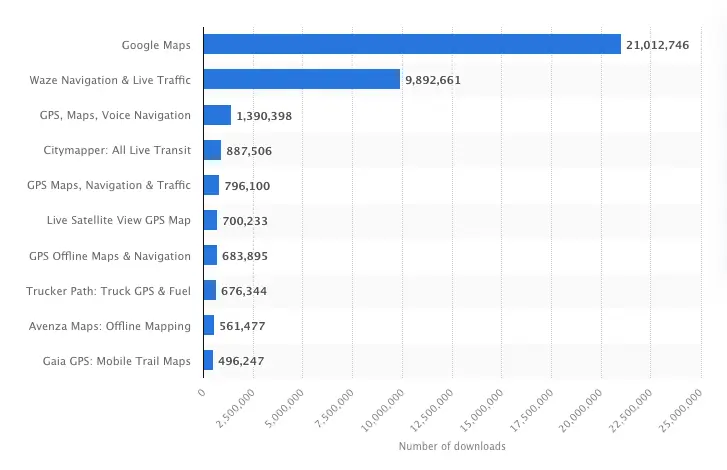
Source: center.ai
Benefits of Google Maps
- SEO Optimization: Many SEO firms focus on Google Maps optimization to improve website ranks and boost traffic.
- Unintentional Listings: Often, through third-party information sources, certain businesses may be unknowingly included on Google Maps.
- Global Reach: Google Maps lets users search for companies using precise location data in any country.
- Claiming Listings: Companies should set up their Google Maps listing to improve visibility and ranking. Customers who register as “Business Owners” can claim their listing.
- Creating a New Listing: Businesses that aren’t registered can log in and establish a new listing.
- Enhancing Listings: Listings can be made more visible by adding images, logos, reviews, and testimonials. Use a shared link to entice customers to submit reviews.
- Using Testimonials: Companies can raise their Page Rank by using Google Maps testimonials on their websites.
- Strategic Naming: Listings might rank higher in search results if you include the name of your business or industry together with your location.
- Google Maps Optimization: Using Google Maps well can help you rank in search engine results.
Why My Business Not Showing Up On Google Maps:
Check Your Business Listing: Go to Google Maps and enter your address directly before assuming that your company isn’t listed there. Avoid irrelevant search phrases that could restrict the results.
Distance Matters: Your company may not appear if you’re searching from a great distance. Being thirty miles distant could have an impact because Google gives preference to neighboring locations.
Business Prominence: Your company may rank lower in search results if it isn’t as well-known as its rivals. Google typically highlights more well-known companies first.
Lack of Category Tags: Your listing lacks category tags, which help increase visibility on Google Maps. Start with a primary category tag that describes your business, like “restaurant,” and add secondary tags for specific services, such as “vegan options” or “delivery service.”
Address Sharing Issues: Your listing may become more difficult if you share an office with another company. You can set your company apart from others at the same address by adding a suite number.
Recent Address Changes: If you’ve recently changed or added your address, it may take time for Google Maps to update. You might also need to verify your new address with Google.
Suspension of Your Listing: You risk having your listing suspended because of issues with quality. Using several locations, irrelevant keywords, or incompatible business information online are common causes. Look for these problems to fix the issue.
How to fix these issues to show up on Google Maps:
Verify Your Google My Business Listing:
You can use email, phone, or mail to confirm your GMB listing. The mail is the most widely used method. After choosing your listing and logging into your GMB account, ask for a verification postcard. The delivery time could be as long as 14 days. After it arrives, log back in, input the postcard’s five-digit code, and select “Verify”.
Verify Correct Information:
Again, verify that your company’s phone number and address are up-to-date and accurate. Every location you run needs to be validated independently. If you don’t get yours in two weeks, you can ask for another postcard.
Use Category Tags:
Make sure the category tags you use to describe your business are pertinent to your listing. Using the primary tag and other targeted tags can increase visibility.
Connect to Google Search Console:
This will make it easier for Google to find and learn about your website. Use the URL Inspection Tool to let Google know about any recent modifications you’ve made to your website so they can re-crawl it.
Ask for Customer Reviews:
Make every effort to find reviews from pleased clients. Positive reviews have the power to improve your internet reputation and draw in new clients significantly.
Find Relevant Keywords:
Consider the phrases that your clients use to look for services similar to yours. To increase your visibility, use tools like Google Trends or Keyword Planner to find the most popular keywords in your sector.
Include Keywords Organically:
Make use of these found keywords organically in the text of your website, directory listings, and Google Business profile. Steer clear of “keyword stuffing” to avoid fines from Google.
Keep Your Website Up to Date:
Update your website regularly to ensure that its titles, headings, and meta descriptions contain pertinent keywords. Track its performance over time to make the required modifications.
Pay Attention to Your Industry:
Know your target market and your ideal customer. To stand out in a competitive market, customise your content and keywords to target particular niches.
Optimise for Mobile Users:
Since the majority of users conduct their searches on mobile devices, make sure your website is responsive. Maintaining visitor engagement and raising your Google rankings require a mobile-friendly website.
Emerging Trends in Google Maps
- Augmented Reality (AR) for Navigation: AR improves navigation in the real world by giving users dynamic, understandable instructions.
- Eco-friendly Routing: The expanded possibilities allow customers to lower their carbon footprint by selecting more environmentally friendly routes.
- Improvements to Indoor Mapping: More thorough layouts make it easier to navigate in expansive buildings like shopping centres and airports.
- AI-driven Traffic Prediction: By forecasting traffic patterns, AI technology guarantees more precise arrival times.
- Improved EV Charging Information: To lessen charging anxiety, Google Maps now offers more thorough information about EV charging stations, including compatibility and charging speeds.
- Lens in Maps: This augmented reality tool makes it easier for users to find nearby locations, such as coffee shops, metro stations, and ATMs. For improved navigation and local discovery, it is expanding to more than 50 new cities.
Bottom Line:
Your Google business profile is missing on Maps for several reasons. Understanding matters such as authority, location, and verification might be beneficial.
Take one step at a time and contact us, the best digital marketing company, to register your business on Google and provide other digital marketing services.